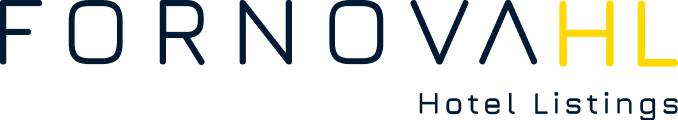Do I need to add FornovaHL as a new user in Google My Business?
Yes, you should add the email address hotel.listings@fornova.net to your Google My Business account with site manager role authorization. Please note that you can invite additional users to become owners and managers only if you are the owner of the Business Profile. More on this here:
How can I extract the Store Code for my hotel in Google My Business?
Log on to Google My Business, click on Business on the menu on the left, then copy the store code. 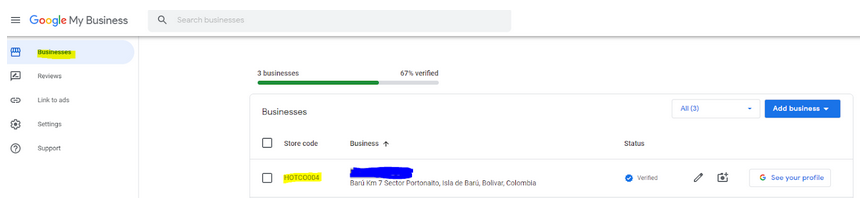 For fields definitions click on the below link. https://developers.google.com/hotels/hotel-content/proto-reference/lodging-schema
For fields definitions click on the below link. https://developers.google.com/hotels/hotel-content/proto-reference/lodging-schema
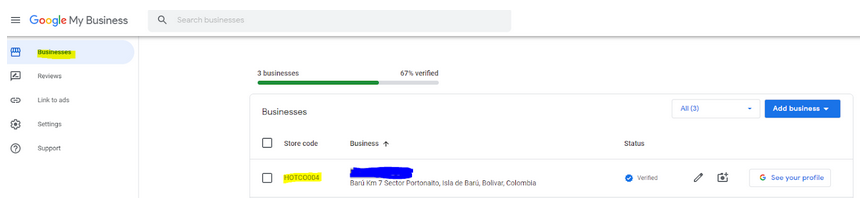 For fields definitions click on the below link. https://developers.google.com/hotels/hotel-content/proto-reference/lodging-schema
For fields definitions click on the below link. https://developers.google.com/hotels/hotel-content/proto-reference/lodging-schemaCan I update my hotel’s profile without a verified Google account?
No, you have to first go to Google My Business and create and verify your free Business Profile, which will then result in your business information featuring on Google Maps, Search, and other Google properties. More on how to do this here:
Can I update my hotel’s profile without a verified Facebook account?
No, you have to sign up and verify your account, and then add the email address hotel.listings@fornova.net to your Facebook Business account with Admin role authorization.
Steps to follow:
Steps to follow:
- Go to Business Settings.
- Click People.
- Click + Add.
- Enter the work email address of the person you want to add.
- Select the role you’d like to assign them. Be sure to read the description for each role. Choose either Employee access or Admin access. You can also select Show Advanced Options to choose Finance analyst or Finance editor.
- Click Next.
- Choose a type of asset in the first column, then select the individual assets you want to add this person to in the second column. In the third column, toggle on each task you’d like to grant them. Or, toggle on admin access to allow them to manage the asset and perform all available tasks. You can add people to multiple assets on this screen by repeating this step.
- Click Invite.
Do I need to provide any additional info in order to connect FornovaHL to Facebook?
Yes, you should provide your account ID. Log in your account, click on Business, click on account, click on pages, and the account ID is on top of the page marked yellow. 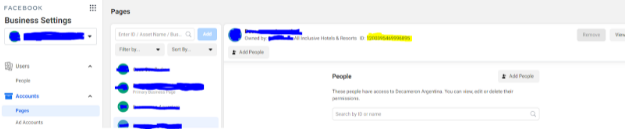
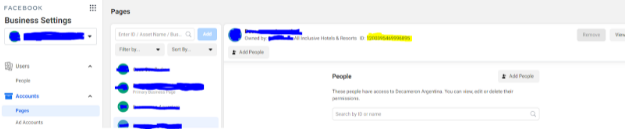
When do the content and images get updated i.e. is it in real-time or is there an optimisation cycle e.g. daily AM, daily PM, weekly, bi-weekly etc?
The content data and images update just a few minutes after the data is published on HL.
When new images are uploaded do they replace any images uploaded by a customer and become the primary images?
Only the cover image will replace the current image set by customer. The rest of the images will be added in addition to the photos already in the system.



Could you walk through the onboarding process end to end?
Yes, please find the onboarding guide here: FornovaHL Onboarding Guide (2)
Is there an onboarding template to complete?
We ask that customers add the “hotel.listings@fornova.net” as a user in their Google My Business
and Facebook.
Who uploads the initial content and images?
The customer needs to update the property content (amenities, policy, room types, services in FornovaHL) and then the HL platform distributes the data to selected channels.
How long is the training session?
This is self management platform but, if necessary we can arrange a 20-minute training call.
Does Fornova run demos on a test hotel to explain how the platform is set up?
As FornovaHL is self management platform we ask you to first review the FornovaHL Onboarding Guide and then contact us for a demo training if still necessary.
How are we notified of new amenity fields added by Google, Tripadvsior, Trivago, etc?
We quarterly review the latest updates on channels and update our platform accordingly.
Are all fields on each site updated 100%?
We update all the fields that exist on Google My Business, we analyze which data is the most important and highly valued by searchers in Google My Business.
Would Hotel Listings override all current data?
Yes.
If data was updated directly on Tripadvisor, Trivago, etc and then updates were made via Hotel Listings, would the manual updates be over-ridden?
Yes.
Do all the sites e.g. Google, Tripadvisor, Trivago, etc support unlimited images?
No, we have an upload limit of 30 images. (We can set 30 new images and broadcast them to channels then later, we can update the images in Hotel Listings and broadcast them to channels again.
How are the images sequenced on Google, Tripadvisor, Trivago, etc?
The images broadcasted to the channels are sorted by the date they were uploaded to HL.
Is there any day-to-day or weekly management required on the client’s side?
No, client action is only required when they add new images or make changes to the property’s information (policy changes, new amenity, etc).